PicMonkey
Hightlight
-
 Android
Android
-
 iOS
iOS
-
 Mac
Mac
-
 Web
Web
Overview
PicMonkey is a comprehensive photo editing and graphic design tool that caters to both novice and intermediate users. It offers a wide array of editing features from basic adjustments to more advanced effects and design elements.
Features & Functionality
- Robust Editing Tools: Includes filters, touch-up capabilities, text tools, and various effects.
- Template Selection: Offers a multitude of templates for social media graphics, ads, logos, and more.
- Collaboration Features: Enables teams to work together on projects with shared spaces and editing capabilities.
User Interface & Design
The interface of PicMonkey is user-friendly, with tools and features organized in an intuitive manner. It balances simplicity with the depth of editing options, providing sliders for fine-tuning and layers for complex designs.
Pricing
PicMonkey uses a subscription-based pricing model, with a free trial available for new users. After the trial, users must choose from one of the tiered subscription options to continue accessing the platform’s full capabilities.
Pros & Cons
Pros:
- Offers a strong suite of editing and design tools.
- Includes cloud storage for design assets and projects.
- User interface is well designed for easy navigation.
Cons:
- The cost after the free trial may be a barrier for casual users.
- Some advanced features can have a steeper learning curve for new users.
Comparisons with Alternatives
PicMonkey stands out for its combined photo editing and graphic design capabilities, which can be likened to a more accessible version of Photoshop. It’s more focused on editing and design than platforms like Canva, which are more template-driven.
Verdict & Recommendations
PicMonkey is ideal for individuals and businesses that require a versatile tool for both photo editing and graphic design without the complexity of professional software. It’s also a good fit for social media marketers needing to create eye-catching content regularly.
Tips
- Utilize the touch-up tools for quick and effective photo enhancements, especially for profile pictures and headshots.
- Explore the background remover feature for creating clean and professional-looking product images or headshots.
Frequently Asked Questions (FAQs)
Q: Does PicMonkey support RAW file editing?
A: PicMonkey is primarily designed for JPEG and PNG files, and while it can import RAW files, it may not have the full range of editing features available for RAW processing.
Q: Can multiple users collaborate on a single PicMonkey account?
A: Yes, PicMonkey offers team collaboration features in its higher-tier subscription plans.


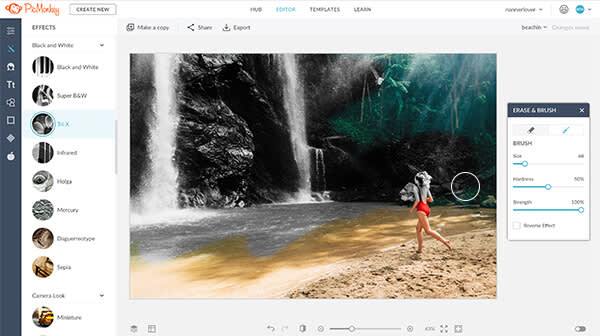





Pretty good