Inkscape
Hightlight
-
 Android
Android
-
 iOS
iOS
-
 Mac
Mac
-
 Web
Web
Overview
Inkscape is an open-source vector graphics editor akin to Adobe Illustrator, CorelDRAW, or Xara X. It stands out for its SVG (Scalable Vector Graphics) format compatibility.
Features & Functionality
- Drawing Tools: Offers a comprehensive set of drawing tools for object creation and manipulation.
- Node Editing: Precise control over paths and shapes with advanced node editing.
- Text Support: Robust text handling for multi-line text and letter-spacing adjustments.
User Interface & Design
Inkscape’s interface may seem daunting to new users but offers a wealth of functionality to those willing to climb the learning curve. Customization options allow for a personalized workspace.
Pricing
As an open-source program, Inkscape is completely free to download and use without any restrictions on features or commercial use.
Pros & Cons
Pros:
- Free and open-source with regular updates.
- Powerful vector graphic tools and capabilities.
- Extensive documentation and active community support.
Cons:
- Can be overwhelming for beginners.
- Performance can lag with complex projects on less powerful machines.
Verdict & Recommendations
Inkscape is an excellent choice for individuals or small businesses looking for a free alternative to commercial vector graphics editors. It is particularly suitable for illustrators, designers, and web designers.
Comparisons with Alternatives
Inkscape often compares favorably with Adobe Illustrator in terms of features, especially given its price point of free. However, Illustrator typically leads in performance and industry adoption.
Tips
- Tip: Customize your shortcuts and toolbars early on to streamline your workflow in Inkscape.
Frequently Asked Questions (FAQs)
Q: Can Inkscape files be compatible with Adobe Illustrator?
A: Yes, Inkscape can export files in a format compatible with Illustrator, although some features may not transfer perfectly.
Q: Does Inkscape support raster image editing?
A: While Inkscape's primary focus is vector graphics, it does offer some basic raster image editing features.


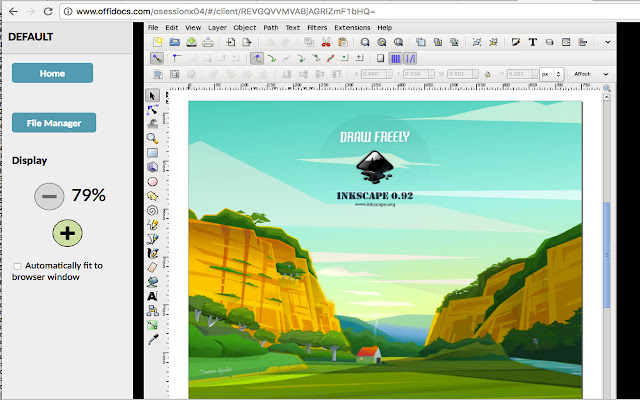





Very good