Adobe Lightroom
Hightlight
-
 Android
Android
-
 iOS
iOS
-
 Mac
Mac
-
 Web
Web
Overview
Adobe Lightroom is a powerful photo editing and organization software that is part of the Adobe Creative Cloud suite. It is designed for professional photographers and enthusiasts seeking an efficient workflow for managing and processing large volumes of photos.
Features & Functionality
- Non-Destructive Editing: Any changes made to a photo are stored as a set of instructions, preserving the original file.
- Presets and Profiles: Offers a range of presets and the ability to create custom profiles for quick photo enhancements.
- Cloud Integration: Syncs with Adobe Creative Cloud, providing access to images across devices and enabling collaboration.
User Interface & Design
Lightroom’s user interface is clean and modular, with a focus on a streamlined workflow. The layout is intuitive, with easy-to-access sliders, presets, and adjustment tools that cater to beginners and pros alike.
Pricing
Lightroom is available through a monthly subscription as part of Adobe Creative Cloud. Users can choose a plan that includes only Lightroom or a bundle that also includes Photoshop.
Pros & Cons
Pros:
- Offers a cloud-based service to work across multiple devices seamlessly.
- Strong photo management capabilities with extensive tagging and search features.
- Continuous updates and new features are included in the subscription.
Cons:
- Subscription-based pricing can be more costly over time compared to one-time purchase software.
- Some users may find it less feature-rich than its sister application, Adobe Photoshop.
Comparisons with Alternatives
While Adobe Lightroom and Photoshop share some features, Lightroom is optimized for photo editing and management, whereas Photoshop excels at detailed image manipulation. Lightroom’s cloud-based structure sets it apart from many standalone competitors.
Verdict & Recommendations
Adobe Lightroom is highly recommended for photographers of all levels who need a robust tool for editing and organizing photos. Its cloud service is particularly beneficial for those who work across different devices and value the Creative Cloud integration.
Tips
- Leverage the power of batch editing to apply edits to multiple photos at once, saving time.
- Use keyword tagging meticulously to make the organization and retrieval of images easier.
Frequently Asked Questions (FAQs)
Q: Can Adobe Lightroom work offline?
A: Yes, Lightroom can be used offline, but you need to connect to the internet every 99 days to validate your subscription.
Q: Is Adobe Lightroom different from Lightroom Classic?
A: Yes, Lightroom is cloud-based with a simplified interface, while Lightroom Classic is desktop-based with more advanced features.


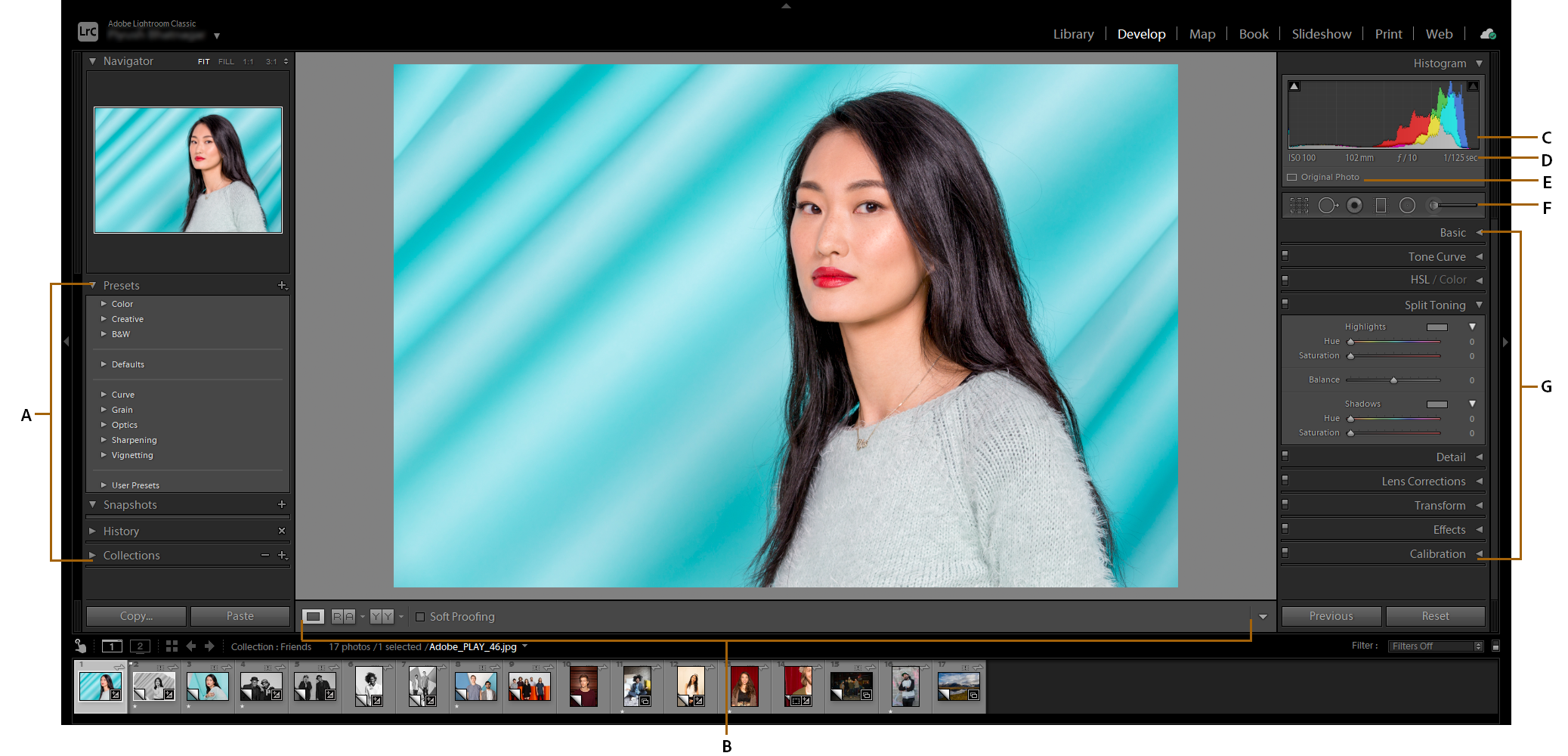





Exceptional