Things
Hightlight
-
 Android
Android
-
 iOS
iOS
-
 Mac
Mac
-
 Web
Web
Overview
Things is an elegant task management app developed by Cultured Code, primarily designed for Apple users. Known for its beautiful design and ease of use, Things combines powerful features with simplicity to help users manage their tasks and projects effectively.
Features & Functionality
- Task Management: Organize tasks into projects, set deadlines, and categorize them with tags.
- Quick Find: Quickly locate projects, tags, or individual tasks.
- Magic Plus Button: Add tasks quickly and intuitively on any device.
- Siri Integration: Add tasks using Siri for hands-free task management.
User Interface & Design
The user interface of Things is clean, intuitive, and aesthetically pleasing, adhering to Apple’s design philosophy. It’s designed to provide a seamless and enjoyable user experience across iPhone, iPad, and Mac.
Pricing
Things is a paid app, with separate purchases required for each Apple platform (Mac, iPhone, and iPad). There’s no subscription fee, offering users a one-time purchase for each version.
Pros & Cons
Pros:
- Beautiful, minimalist design that’s a pleasure to use.
- Intuitive interface makes task management simple and efficient.
- Offers powerful features without overwhelming the user.
Cons:
- Available exclusively for Apple devices, limiting its accessibility.
- Lacks some advanced project management features found in tools like Asana or Jira.
- The need to purchase separate versions for different devices can be costly.
Comparisons with Alternatives
Things is often praised for its design and ease of use compared to other task management apps like Todoist or Microsoft To Do. However, it’s an Apple-exclusive app, which can be a limitation for users on other platforms.
Verdict & Recommendations
Things is ideal for users heavily invested in the Apple ecosystem who are looking for a simple yet powerful task management tool. It is particularly recommended for individuals who prioritize design and user experience in their productivity tools.
Tips
- Utilize the “Today” view in Things to focus on immediate tasks and plan your day effectively.
- Experiment with using tags in Things to categorize and filter tasks, helping you to stay organized across different projects and contexts.
Frequently Asked Questions (FAQs)
Q: Does Things integrate with other productivity tools outside the Apple ecosystem?
A: Things primarily focuses on integration within the Apple ecosystem and may have limited integration capabilities with non-Apple products.
Q: Can Things handle team collaboration or is it just for individual use?
A: Things is mainly designed for personal task management and does not have built-in features for team collaboration or sharing tasks with others.

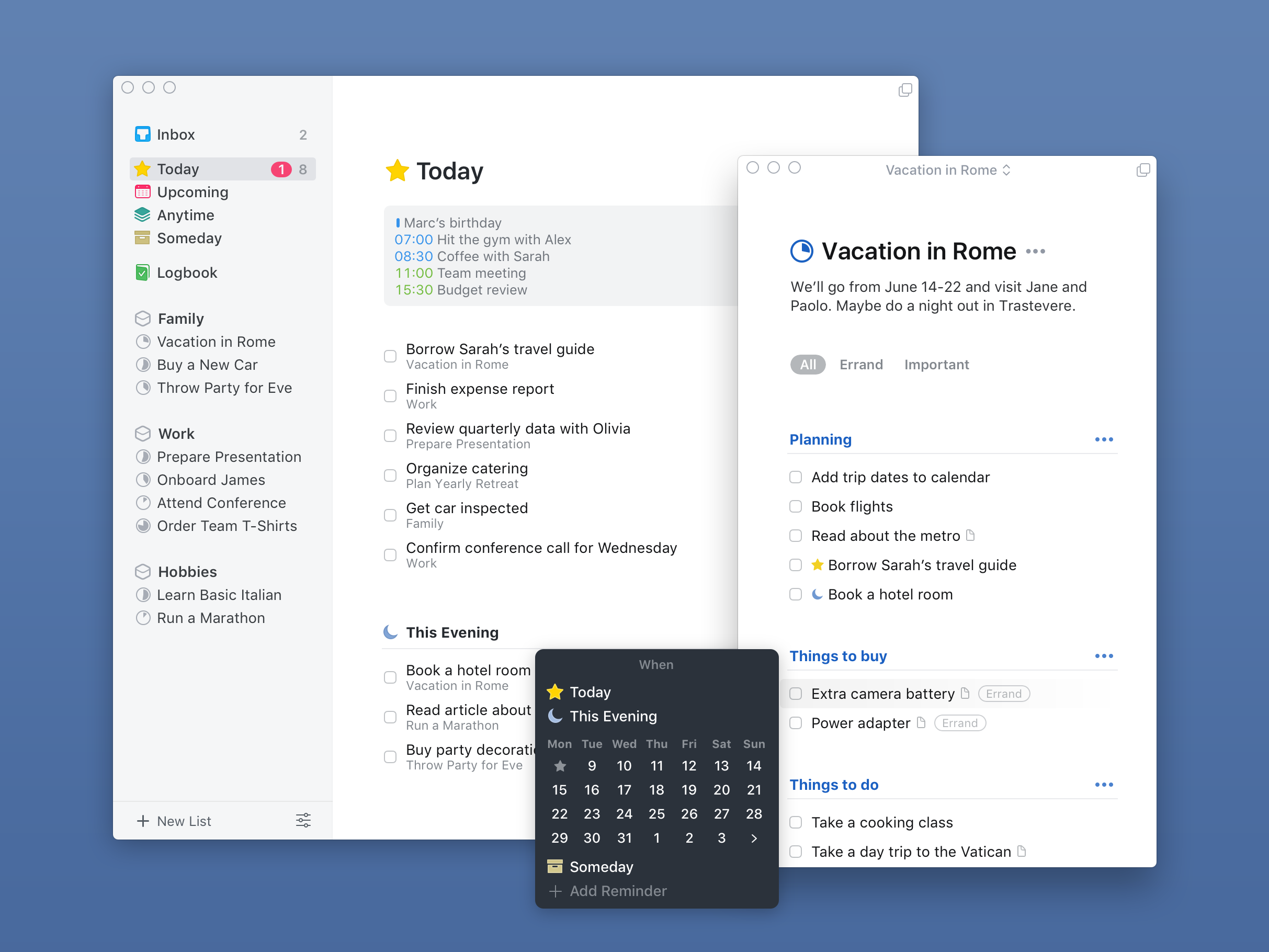






Fantastic