Livestorm
Hightlight
-
 Android
Android
-
 iOS
iOS
-
 Mac
Mac
-
 Web
Web
Overview
Livestorm is a browser-based webinar software that emphasizes ease of use and engagement features. It’s tailored for interactive sessions, online courses, and video podcasts. Its versatility makes it suitable for startups to large enterprises.
Features & Functionality
- No Download Required: Being browser-based, it requires no downloads or installations for hosts or participants.
- Interactive Features: Offers polls, Q&A sessions, and chat options to increase engagement.
- Integration-Friendly: Integrates with popular marketing, sales, and project management tools.
- On-Demand Webinars: Supports on-demand webinars which can be accessed at any time, increasing the reach of your content.
User Interface & Design
Livestorm features a modern, intuitive user interface that makes setting up and running webinars straightforward. Its clean design allows users to navigate the platform without extensive training or technical know-how.
Pricing
Livestorm provides a free plan with basic features, which is great for small businesses or trial purposes. Its paid plans are based on the number of live attendees and offer additional features such as automated webinars and more extensive integration capabilities.
Pros & Cons
Pros:
- User-friendly interface for hosts and attendees.
- Robust engagement tools to foster interaction.
- Extensive analytics to track webinar performance.
Cons:
- Being fully browser-based may affect performance with large attendee numbers.
- The free version has limitations on webinar duration and number of attendees.
- Some advanced customization options may be lacking for larger enterprises.
Comparisons with Alternatives
Livestorm competes with platforms like Zoom and GoToWebinar by offering a more modern interface and better engagement tools. Unlike Zoom, it’s designed specifically for webinars and not just meetings, which could make it a better option for marketing and educational purposes.
Verdict & Recommendations
Livestorm is an excellent choice for businesses looking for an easy-to-use, engagement-focused webinar platform. It’s particularly recommended for those who want to avoid the hassle of downloads and software installations and prefer to manage webinars directly from the browser.
Tips
- Utilize Livestorm’s advanced registration form options to collect detailed information from attendees for lead generation.
- Explore Livestorm’s integration options to automate your workflow and connect your webinar data with other tools you use.
Frequently Asked Questions (FAQs)
Can Livestorm webinars be customized with branding?
Yes, Livestorm allows you to customize registration pages and webinar rooms with your branding.
Is there a limit to the number of webinars you can host with Livestorm?
No, even on the free plan, you can host an unlimited number of webinars, with time restrictions per session.


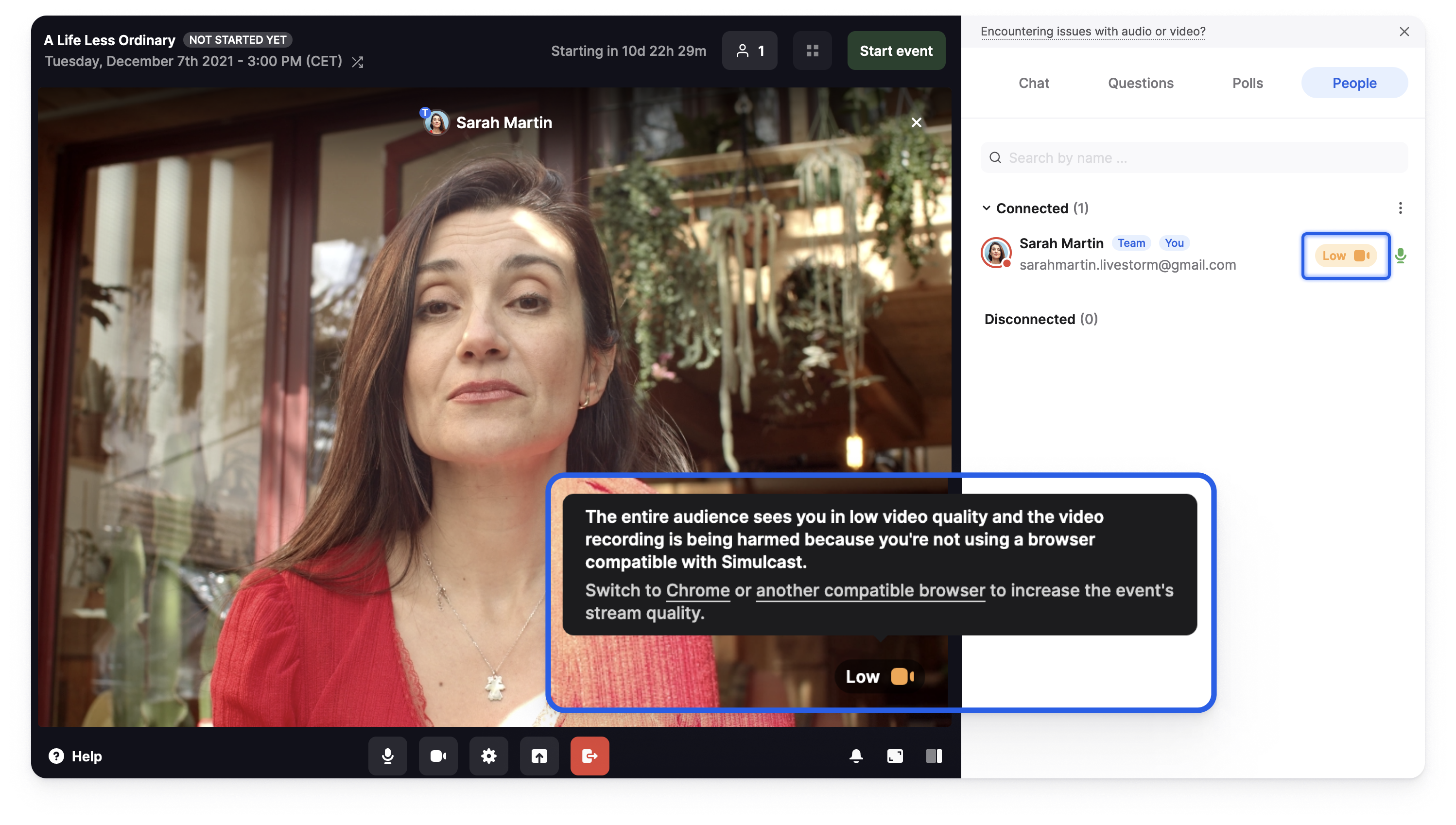





Exceptional