Framer
Overview
Framer is an interactive design tool primarily used for creating complex animations and interactions for web and mobile app interfaces. It’s known for its ability to prototype responsive designs that can adapt to various screen sizes and devices.
Features & Functionality
- Advanced Animation Controls: Framer’s tools allow for detailed animation and interaction design, with an emphasis on creating realistic user experiences.
- Code-based Design: Framer uses a code-based approach which provides designers with higher customization and functionality options.
- Responsive Design: Easy to design for different devices by adjusting screen sizes and adding responsive elements.
User Interface & Design
Framer’s interface is a mix of visual design tools and a code editor, making it suitable for designers who are familiar with coding. The design interface is quite intuitive, with a layer panel, canvas, and properties panel that are easily navigable.
Pricing
Framer offers different pricing tiers, including a free version with basic features. Their paid plans provide additional capabilities, such as collaboration tools and advanced prototyping options.
Pros & Cons
Pros:
- High-fidelity prototypes with a focus on transitions and animations.
- Collaborative features for team projects.
- Good for designers who want to incorporate real data into their designs.
Cons:
- Steeper learning curve due to the code-based nature.
- Can be overwhelming for beginners or those not comfortable with coding.
Comparisons with Alternatives
Framer is more code-centric than competitors like Sketch and Adobe XD, which may make it less accessible to non-coding designers. However, for those comfortable with code, it offers a higher degree of customization and interaction design.
Verdict & Recommendations
Framer is best suited for designers who want to create highly interactive and animated prototypes and are comfortable with a code-driven approach to design. It’s especially useful for complex projects where nuanced interactions are critical.
Tips
- Utilize the Framer store to find and use packages created by the community that can save you time in design and prototyping.
- Take advantage of the auto-layout feature for designing responsive components that adapt to different screen sizes.
Frequently Asked Questions (FAQs)
Do I need to know how to code to use Framer?
While you don't need to be a programmer, some knowledge of coding can help you take full advantage of all Framer features.
Can Framer prototypes be used for user testing?
Yes, you can share and test prototypes on various devices, making it a robust tool for user testing.

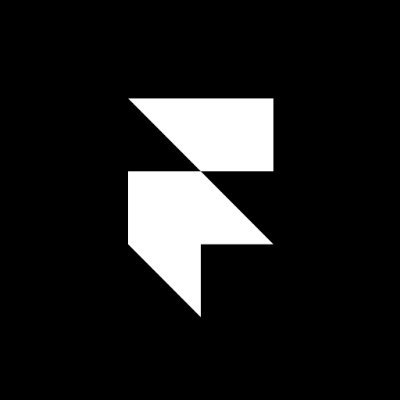
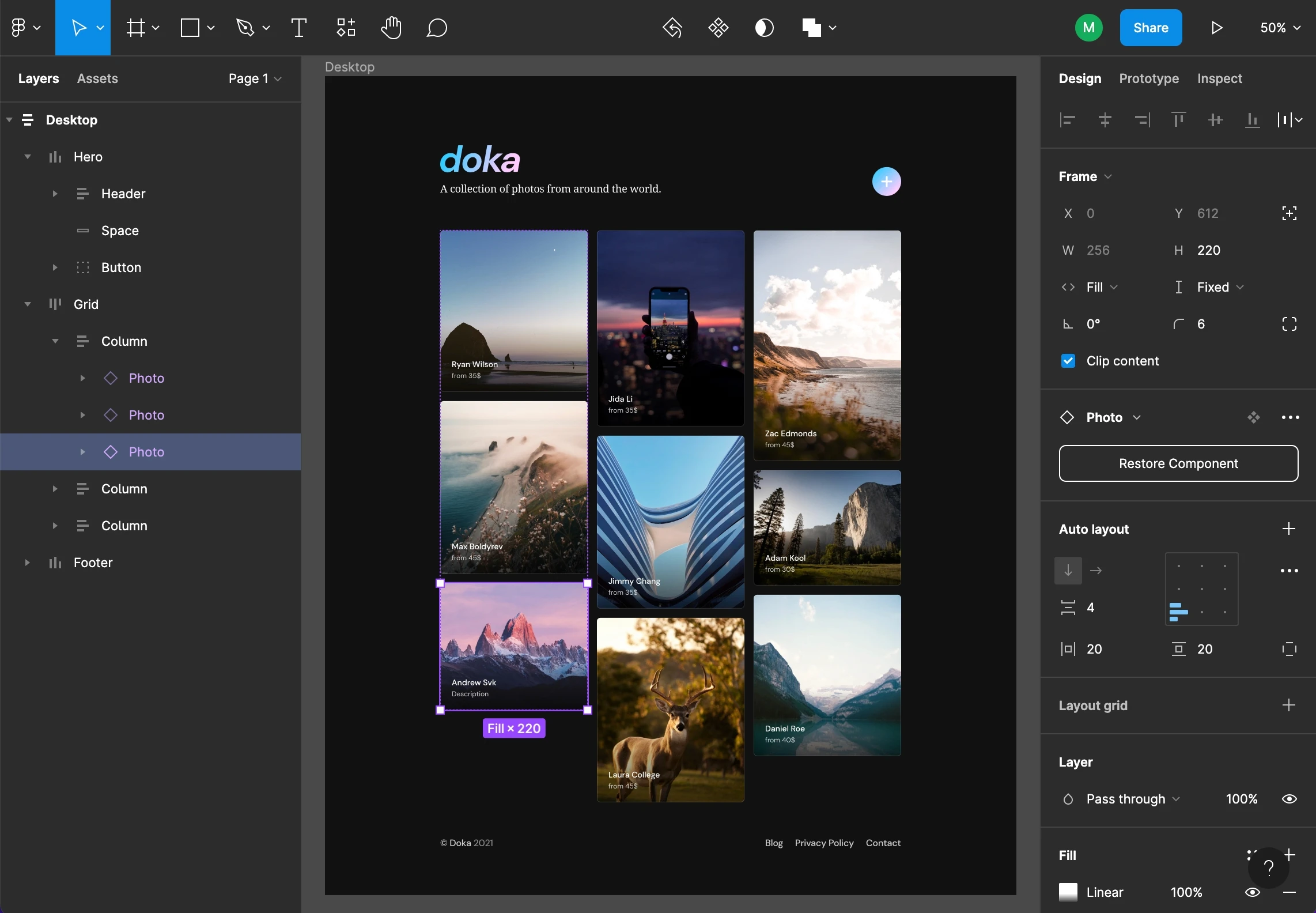




Exceptional