Apple iMovie
Hightlight
-
 Android
Android
-
 iOS
iOS
-
 Mac
Mac
-
 Web
Web
Overview
Apple iMovie is a user-friendly video editing software application designed for Mac and iOS users. It simplifies the process of creating and editing videos with its intuitive interface, making it an excellent choice for beginners and casual users.
Features & Functionality
- Trailers and Templates: Offers a variety of movie templates and trailer styles to quickly produce polished videos.
- Green-Screen Effects: Users can place characters in exotic locations using the green-screen effect.
- Audio and Music: Integrates with iTunes and GarageBand for an expansive library of soundtracks and sound effects.
User Interface & Design
The interface is clean and straightforward, with drag-and-drop features, which make it approachable for users who have little to no video editing experience.
Pricing
iMovie is free for all new Mac and iOS devices, which is a strong selling point for Apple users.
Pros & Cons
Pros:
- Completely free for Apple users.
- Simple to use, with an intuitive interface.
- Good selection of basic editing tools and effects.
Cons:
- Limited functionality compared to professional-grade software.
- Only available on macOS and iOS platforms.
Verdict & Recommendations
iMovie is ideal for Apple users looking for a simple, no-cost option to create videos for personal use or social media. It’s not intended for advanced video editing tasks but serves well for basic needs.
Tips
- Use the Magic Movie feature to quickly create polished videos from your clips.
- Explore the iMovie tutorials provided by Apple to get the most out of the software.
Frequently Asked Questions (FAQs)
Can iMovie handle 4K video editing?
Yes, iMovie supports 4K video editing on Mac computers that can handle the resolution.
Is it possible to transfer iMovie projects to Final Cut Pro?
Yes, projects can be transferred to Final Cut Pro for advanced editing.

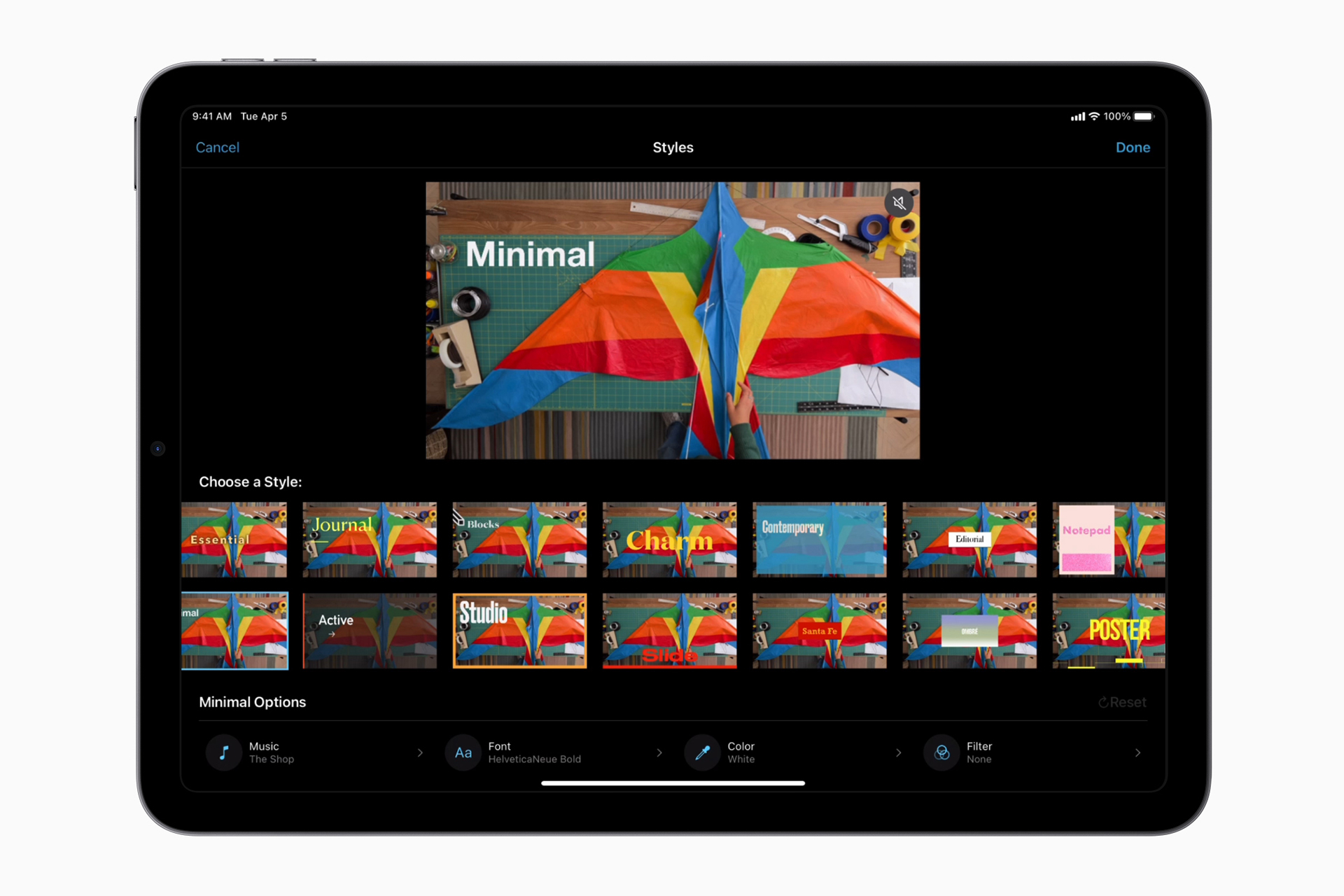






Very good