ACDSee
Hightlight
-
 Android
Android
-
 iOS
iOS
-
 Mac
Mac
-
 Web
Web
Overview
ACDSee is a photo editing and management program that has been around for over two decades, offering a suite of solutions for photographers to manage, view, edit, and share photos.
Features & Functionality
- Comprehensive Organization Tools: Categorization features, ratings, hierarchical keywords, and location data.
- Layered Editing: Non-destructive layered editing for more advanced photo manipulation.
- Face Detection & Recognition: Quickly identify and tag individuals in photos.
- RAW Editing: Full RAW processing capabilities for professional-quality results.
User Interface & Design
ACDSee offers a modular interface, which allows users to customize the layout to fit their workflow. The design can be more complex than simpler tools, catering to professional users.
Pricing
ACDSee is available in different versions, with ACDSee Photo Studio Home, Professional, and Ultimate offering increasing levels of functionality. Pricing is typically through a one-time purchase or via subscription for the latest updates.
Pros & Cons
Pros:
- Strong organizational tools for managing large photo libraries.
- High degree of customization and powerful batch processing.
- One-time purchase option instead of a subscription model.
Cons:
- Steeper learning curve for beginners due to complex features.
- Interface can feel outdated compared to more modern solutions.
- Some users report slower performance with large libraries.
Comparisons with Alternatives
ACDSee is often compared with Adobe Lightroom and Bridge. It holds its own with extensive file management and editing capabilities, but it doesn’t offer the cloud storage and collaboration features of Lightroom.
Verdict & Recommendations
ACDSee is recommended for photographers who prefer a one-time purchase for software and need robust photo management and editing features. It’s especially good for those who manage large photo collections and don’t necessarily need cloud storage integration.
Tips
- Take advantage of ACDSee’s customization options to streamline your workflow, arranging tools and panels to suit your editing process.
- Use ACDSee’s “Smart Erase” feature to remove unwanted objects or blemishes from photos non-destructively.
Frequently Asked Questions (FAQs)
Q: Can ACDSee handle RAW files from all camera manufacturers?
A: ACDSee supports RAW editing for many camera models, but it's best to check compatibility with your specific camera model on their website.
Q: Does ACDSee offer cloud storage solutions?
A: ACDSee offers its own cloud storage solution called ACDSee Web, which is integrated with their software, but it is not as central to the offering as it is with some competitors.

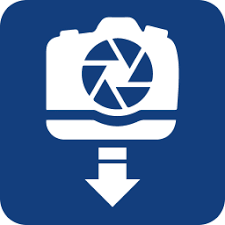
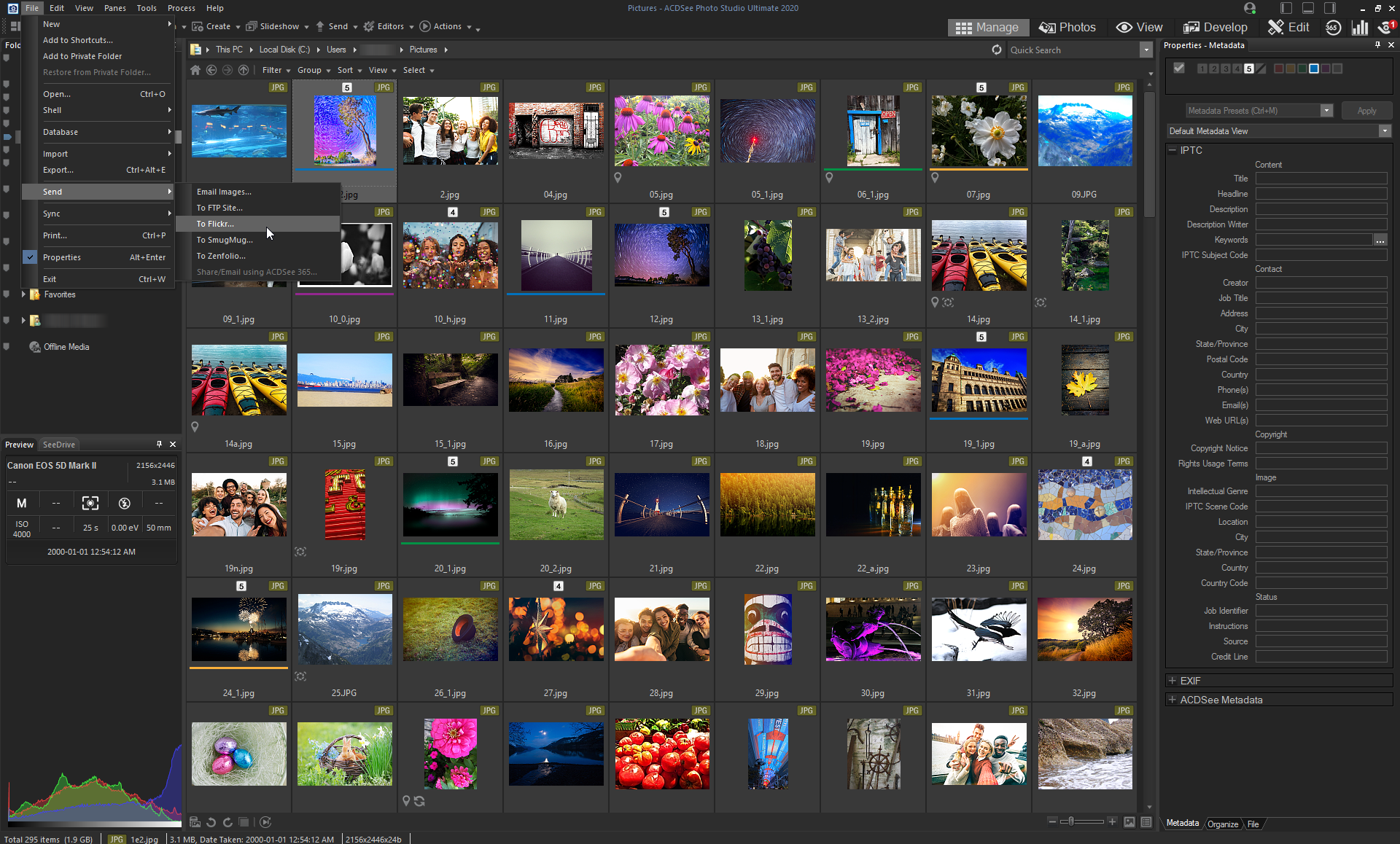




Pretty good